Managing Passwords for RT Clients and RA
As the Designer user, and as part of the robotics solution, you can implement password management for Real-Time clients (mainly robots used with the Robotic Automation solution) that need to log in to applications. In Real-Time Designer, you can generate and securely store the passwords required by the clients or robots for logging into the applications used by the client. You can also use this feature to define how often passwords must be changed.
Password management functionality is represented by functions available in the Library Objects and predefined business entities.
To use Centralized Credential Management (CCM), see Managing Credentials (CCM) for Robotic Automation.
To access the password management business entities:
In the Business Entities tab, open Library Types > Predefined BE Types > Application Login Info. The following login credential types are available:
Application Name
Password
User Name
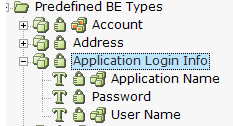
To define password management functions:
When defining your business logic, go to Library Objects > Password Management.
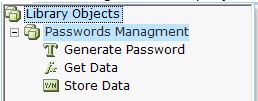
The following options are available:
| Function |
Return Value |
Description |
Syntax |
|---|---|---|---|
| Generate Password | Text | Generates a user's password. Requires the number of characters in the password and the minimum number of non-alphanumeric characters (*, !, _, etc.). | Generate Password of <Select length> and <Select minimum non-alphanumeric characters> |
| Get Data | Text | Gets the user's login credentials from the application used to log in. | Get Stored Data for <Select application name> |
| Store Data | --- |
Stores the user's login credentials when created or updated in an encrypted file (PMData.dat), which is stored in the user's data folder. Login info includes the application name, username, and password. The PMData.dat file is created when Store Data is used for the first time; it is updated in real time. |
Store <Select Login Info> |
All login credential information is stored in an encrypted PMData.dat file located in the user's data files location.
